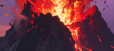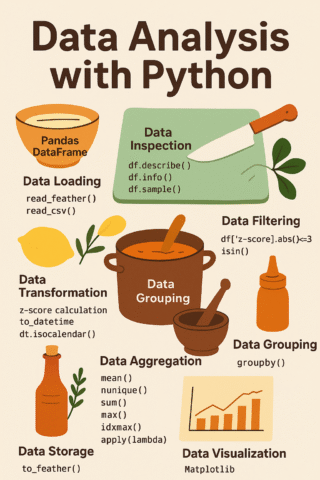Alright, Chef here! Let’s whip up this “Data Analysis with Python” dish.
Main Dish (Idea): Zesty Data Insights
The project aims to clean, explore, and extract insights from different datasets using Python and the Pandas library. It’s like creating a complex sauce where we want to understand the flavors and how they blend.
Ingredients (Concepts & Components):
- Pandas DataFrame: The foundation – the mixing bowl where we hold our data.
- Data Loading (read_feather, read_csv): The process of gathering ingredients, fetching data from local feather files or online CSV repositories.
- Data Inspection (df.describe(), df.info(), df.sample()): Tasting and smelling the raw ingredients to understand their basic properties (like mean, standard deviation, missing values, and a sneak peek at the data).
- Data Transformation (z-score calculation, to_datetime, dt.isocalendar()): Chopping, seasoning, and preparing the ingredients.
- Data Filtering (df[‘z-score’].abs()<=3, isin()): Sorting out the bad apples by removing outliers.
- Data Grouping (groupby()): Combining ingredients based on shared characteristics, like simmering different herbs together.
- Data Aggregation (mean(), nunique(), sum(), max(), idxmax(), apply(lambda)): Extracting key flavors from each group, like reducing a sauce to concentrate its taste.
- Data Storage (to_feather()): Saving prepared ingredients (DataFrames) for later use.
- Data Visualization (Matplotlib): The artistic plating, plotting some data for better visual exploration
- Z-score: One of the spices, outlier detection
- Ad Campaign Analysis: Crunching some ads for a hypothetical ad agency and reporting their ID + total spend
Cooking Process (How It Works):
- Gather the Ingredients: Load data from CSV files (using
pd.read_csv) or pre-existing feather files (usingpd.read_feather) into Pandas DataFrames. - Taste the Ingredients: Perform basic EDA using
.describe(),.info(), and.sample()to understand the data’s shape and contents. - Prepare the Ingredients: Clean and transform the data:
- Calculate Z-scores to identify outliers.
- Convert date columns to DateTime objects.
- Extract week numbers from dates.
- Combine and Simmer: Use the
groupby()function to group data based on columns like country, year, or continent. Then, use aggregation functions like.mean(),.nunique(),.sum(), and custom lambda functions. - Adjust the Flavor: Identify and remove outliers.
- Reduce and Concentrate: Use the aggregation and transformation steps to find specific insights. For example, find the advertiser with the highest spend or the relationship between continent, year, population, and per capita GDP.
- Preserve for Later: Save results, particularly transformed DataFrames, to feather files for faster loading in future sessions.
- Plating: The Gapminder data is plotted (if there is the year of > 2010) to visualize how GDP changed overtime per country.
Serving Suggestion (Outcome):
A cleaned, explored, and insightful dataset is served, ready for further analysis and modeling. For example:
- A Gapminder dataset, ready for time-series forecasting or geographical plotting.
- Identification of which advertisers are using the most unique and high value ad strategies.
- A deeper understanding of global trends in life expectancy, population, and GDP.
Bon appétit!