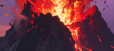1. Main Dish (Idea): Universal Document Text Extractor
The Concept: To create a digital “digestion” service that can skillfully break down a wide array of document formats (from pristine PDFs to ancient scanned images) and extract their core nutritional value: the raw, readable text. Imagine a central kitchen that takes in any digital document and outputs its textual essence, ready for further culinary adventures like analysis, searching, or display.
2. Ingredients (Concepts & Components):
The “Kitchen Appliance & Tools” (Server-Side):
- FastAPI Framework (The Professional Range Hood & Oven): A high-performance web framework that serves as the sleek, asynchronous foundation for our text extraction service. It efficiently handles incoming requests and orchestrates the cooking process.
textractLibrary (The Multi-Purpose Food Processor): The core intelligence of our kitchen. This powerful library is adept at processing numerous document types (PDFs, DOCX, XLSX, TXT, PPTX, JPG, PNG, etc.) to extract their embedded text. It knows how to “deconstruct” different file structures.- Tesseract OCR (The Optical Food Scanner): A specialized optical character recognition tool.
textractmight enlist its help when a document is essentially an image (like a scanned PDF or a picture of text) to “read” the visual information and convert it into editable text. tempfileModule (The Temporary Prep Station): Provides a clean, ephemeral counter space where incoming document files can be safely placed and processed without cluttering the main kitchen, ensuring quick cleanup after use.osModule (The Kitchen Organizer): Helps manage temporary files, ensuring they are created correctly and promptly removed.
The “Delivery & Testing Equipment” (Client-Side):
requestsLibrary (The Digital Delivery Service): This library enables our client scripts to act as efficient delivery personnel, sending document ingredients to the main kitchen and retrieving the delicious text results.timeModule (The Stopclock Timer): Used to meticulously measure how long each dish or batch takes to prepare, essential for optimizing our cooking times.osModule (The Pantry Inventory Manager): On the client side, it helps locate documents within specific folders or even deep within subdirectories, ensuring no ingredient is overlooked.
The “Raw Materials” (Input):
- Various Digital Documents (The Ingredients): Files of different types:
.pdf,.docx,.txt,.pptx,.xlsx,.csv,.jpg,.png,.jpeg. These are the raw materials holding the text we aim to extract.
3. Cooking Process (How It Works):
Phase 1: Preparing the “Text Extraction Station” (Server-Side Setup)
- Initialize the Kitchen (FastAPI App): We fire up our FastAPI application, configuring it to listen for specific “orders” on a designated
/extract-text/endpoint. This endpoint is designed to accept anUploadFile– our incoming document. - Receive the Document Delivery: When a client sends a document:
- Temporary Plating: The uploaded document is carefully saved to a
NamedTemporaryFileon the server’s file system. This temporary file acts as a stable workspace fortextract.
- Temporary Plating: The uploaded document is carefully saved to a
- First Pass – Text Sifting (using
textract): Thetextractfood processor is immediately put to work on the temporary file. It smartly determines the document type and attempts to extract all embedded text using its primary methods. - Quality Check & Second Pass (OCR for Scans):
- We perform a quick “taste test” on the extracted text. If the result is remarkably short (e.g., less than 20 characters, suggesting a poor extraction or an image-only document), we activate the Tesseract Optical Food Scanner.
textractthen makes a second attempt, this time explicitly leveraging Tesseract to “read” any text from image data within the document.
- Package the Result: The successfully extracted text, along with the original filename, is neatly bundled into a JSON object – our perfectly presented dish.
- Clean Up the Station: Regardless of success or failure, the temporary document file is immediately and responsibly disposed of, keeping our kitchen spotless.
- Handle Spills (Error Management): Should any part of the extraction process encounter an issue, an appropriate error message is generated and returned, preventing the entire service from crashing.
Phase 2: Serving and Testing the Dish (Client-Side Operations)
This phase involves different ways clients interact with the “Text Extraction Station.”
Option A: The “Gourmet Taster” (Single-File Stress Test)
- Ingredient Selection: A single, representative document (e.g.,
sample.pdf) is pre-loaded into memory once. - Repeated Deliveries: This document is then sent repeatedly (
NUM_LOOPStimes) to the/extract-text/endpoint, simulating high demand. - Performance Check: Each response’s status is monitored. Successes are logged, and failures are immediately flagged.
- Timing the Prep: The total time taken for all requests is measured, and the average processing time per request is calculated, providing insights into the service’s stamina.
Option B: The “Batch Processor” (Multi-File, Single Folder)
- Gather Ingredients: The client scans a specified
FOLDER_PATH, identifies all relevant document types (pdf,docx, etc.), and compiles a list of ingredients. - Sequential Processing: Each identified document is opened, its binary data read, and then sent as a
POSTrequest to the/extract-text/endpoint. - Collecting the Harvest: The extracted text (JSON response) from each document is collected and stored in a list.
- Recipe Documentation: After processing all documents, the total and average processing times are calculated. The entire collection of extracted texts is then neatly written into a
responses.txtfile within the original folder, ready for review.
Option C: The “Deep Dive Batch Processor” (Multi-File, Recursive Folders)
- Expedition for Ingredients: Similar to Option B, but the client uses
os.walk()to recursively explore theFOLDER_PATHand all its subdirectories, ensuring no relevant document is missed, no matter how deep it’s hidden. - Sequential Processing & Collection: The process of sending documents, receiving and storing responses, and logging progress is identical to Option B.
- Recipe Documentation: The final collection of extracted texts and performance metrics are saved to
responses.txt, just like in Option B.
4. Serving Suggestion (Outcome):
The final dish, the “Universal Document Text Extractor,” delivers a feast of readily available textual content.
- For Individual Requests: You receive a perfectly portioned JSON object containing the
filenameand thetextextracted from it – ideal for real-time document analysis, quick content previews, or immediate data ingestion. - For Bulk Processing: A rich
responses.txtfile is presented, filled with an array of JSON objects. Each object is a complete “text digest” for a processed document, providing its filename and the wealth of text it contained. This bulk output is invaluable for building search indexes, feeding large language models, populating databases, or performing extensive data mining. - Performance Insight: Crucially, each client operation provides detailed timing statistics, offering a clear picture of how efficiently our kitchen handles different loads. This allows us to continuously refine our methods and scale our operations.
This dish is perfect for anyone needing to unlock the textual content hidden within diverse digital documents, transforming them from static files into dynamic, usable information. Enjoy!